Law firms save $$$$, time and eliminate misprints.
Tray Selector – the ultimate lifesaver for lawyers drowning in Word’s endless printer settings. With Tray Selector, you can wave goodbye to time-consuming, fiddly print setups and hello to work that actually matters. Simply sort your print settings once, tuck them under a handy, single-click button, and get ready to go! Print smarter not harder.
Trusted by 150+ law firms, including





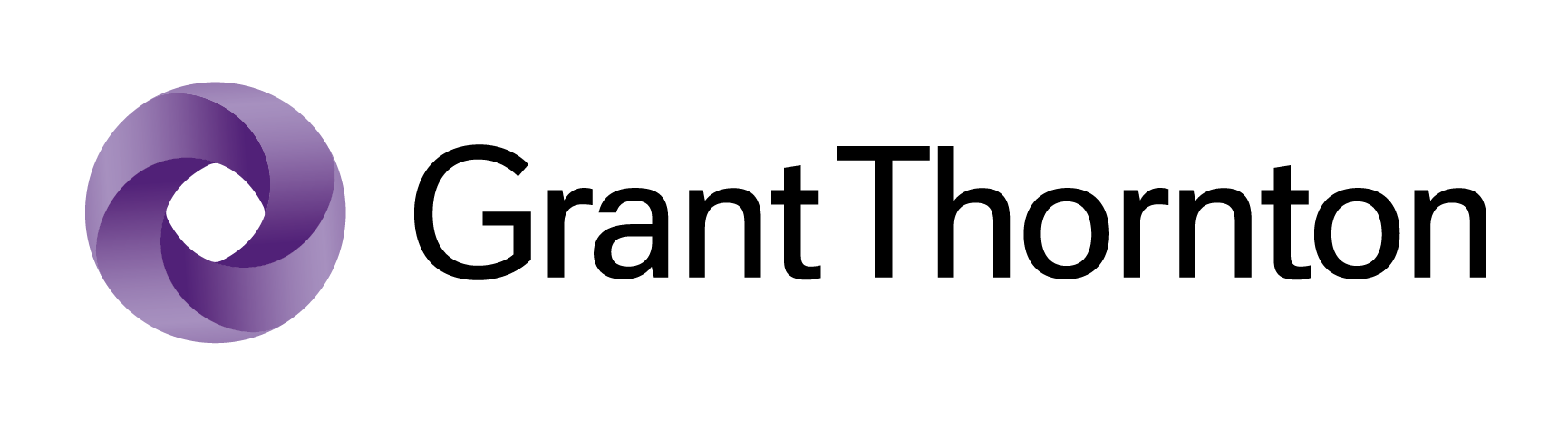










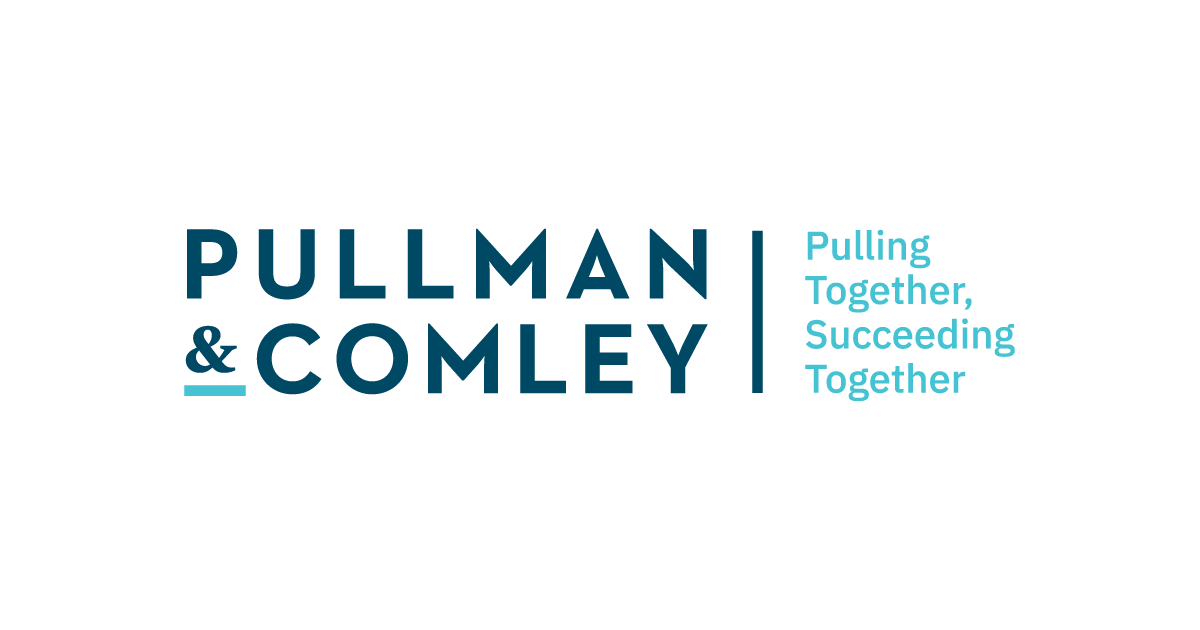




and many more...
Take a look at Tray Selector
In a couple of minutes you can create your own personalised Word printing toolbar giving you up to 20 one-click printing buttons to select your choice of printer settings. You can print multiple-copies, page ranges, mail-merges, watermarks, or extra copies in seconds. Once you set up your printing options you can save them to a button and access them in a single click. Yes, it’s that easy!
Standard
-
20 profile buttons
-
Fully functional 7 day trial
-
Money saving guarantee
-
Full email support
-
Upgrades while subscribed
-
Paid yearly in advance in local currecy
Enterprise
-
20 profile buttons
-
Fully functional extended free trial
-
Money saving guarantee
-
Full email support
-
Upgrades while subscribed
-
Paid yearly in advance in local currecy
-
Volume discounts and priority support
Printer settings simplified?
To print a document with the 1st page on headed paper and the rest on plain paper in Word, you can either a) manually change the printer settings each time, b) create a complex error prone macro, or c) physically go to the printer and change the paper in the trays.
Instead With Tray Selector you can do all this with a single click.
Printing Solutions
Many printing solutions out there still rely upon users setting up and switching between complex settings. With Tray Selector you can setup how you want to print and then just click over and over knowing your print job will work every time.
Printer Utility
You can download and install the Word plug-in in just a few minutes. Try out a fully functional version for 7 days with absolutely no obligation. If you like it, you can buy for just $4/month.
Easy to use
Tray Selector seamlessly integrates with all versions of Microsoft Word on Windows to put powerful new printing options at your fingertips. No more messing with print settings and page set up.
Better still we will support you in the whole process.
Talk to us: Schedule a meeting today





